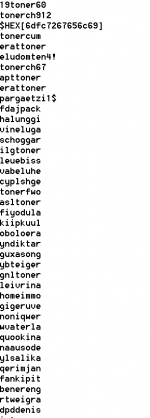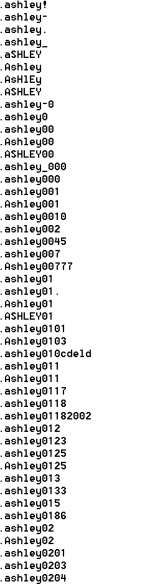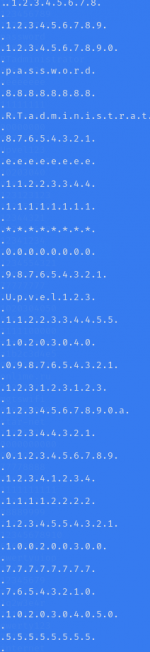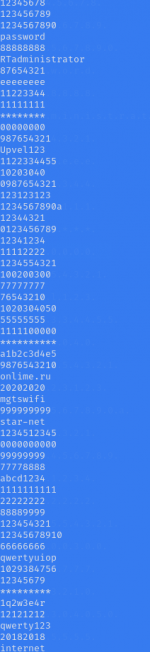You are using an out of date browser. It may not display this or other websites correctly.
You should upgrade or use an alternative browser.
You should upgrade or use an alternative browser.
The command for editing the dictionary.
- Thread starter 174region174
- Start date
174region174
Active member
It didn't work.you can use emeditor for that go to replace tab select "Regular Expressions" and type "\n" in "Find" and type "." in "Replace With" then press the "Replace All" button
Attachments
did you select regular expresssions before replace allIt didn't work.
174region174
Active member
Yeah. I've already been prompted on another forum, but I haven't done it yet. On Linux, use the command
tr -d '\r' < file.txt > file_without_CR.txt
It might work.
If the words are located in a column in a text document... Its size has been increased almost 3 times.
tr -d '\r' < file.txt > file_without_CR.txt
It might work.
If the words are located in a column in a text document... Its size has been increased almost 3 times.
itamatoshi
New member
My dictionaries have the form
What command should I run to get the file of this form?
I noticed. The dictionary in Figure 2 contains more words. It takes up less hard disk space.
with dot :
aaa.bbb2.ccc13.vvvv.lll!21.wsdsfl!:P!.wedsk!~.aaaa1
Code:
cat withdot | sed 's/\./\n/g'aaa
bbb2
ccc13
vvvv
lll!21
wsdsfl!:P!
wedsk!~
aaaa1
with newline
bbb2
ccc13
vvvv
lll!21
wsdsfl!:P!
wedsk!~
aaaa1
Code:
cat todot | tr '\n' '.'aaa.bbb2.ccc13.vvvv.lll!21.wsdsfl!:P!.wedsk!~.aaaa1.
itamatoshi
New member
and it can't contain more words and take less space
printf '\x0A' > dumbtest
printf '\x2E' > dumbtest2
printf '\x00' > dumbtest3
They will be all equal to 1 byte, even the null byte
printf '\x0A' > dumbtest
printf '\x2E' > dumbtest2
printf '\x00' > dumbtest3
They will be all equal to 1 byte, even the null byte
174region174
Active member
The carriage return and line break command is set between words. I really don't understand what I'm doing. There is no dot. This is displayed by the program itself. Of course, if I understood correctly.
@174region174
can you write full command you are used i have some of list to and i want to edit it to shrink size in hard disk space
can you write full command you are used i have some of list to and i want to edit it to shrink size in hard disk space
174region174
Active member
I don't have any information. I also want to know for sure.@174region174
can you write full command you are used i have some of list to and i want to edit it to shrink size in hard disk space
i will search for it and if i found it i will post it HereI don't have any information. I also want to know for sure.
best of luck
174region174
Active member
flyinghaggis
Active member
Notepad ++ under encoding...
I think that's what you're looking for
I think that's what you're looking for
174region174
Active member
Notepad++ cannot open a large text document. I would like to do this on a Linux system using a command in the terminal.
I believe iconv might be what you're looking for. The following should do the trick:Notepad++ cannot open a large text document. I would like to do this on a Linux system using a command in the terminal.
iconv -f utf-8 -t utf-16le in_file.txt > out_file.txt
If you need to guess (as it's impossible to "determine" decisively) the encoding of a file, the following (on linux systems) may help:
file my_file.txt --mime-encoding
Or, if the situation calls for a more sophisticated tool, cchardet is pretty great and will even give you a "confidence level". Here is a link to an article with some info about it (and character encodings in general) as well as some code you can use to get it to work.
Of course, if all else fails there's always running "split -b X my_file.txt" where X is some reasonable number of bytes (ie 2000000000 to 10000000000-ish), opening the resulting files in notepad++, doing whatever is needed there, and then cat-ing them back together afterwards.