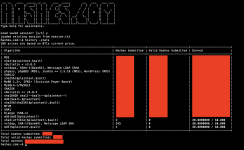Here is a simple python command line interface to interact with the hashes.com escrow service.
Dependencies:
Python3
PrettyTable library
Usage:
Just run "python3 hashes.py" to launch the console.

 github.com
github.com
Screenshots:
Main console screen.

Get all jobs in escrow sorted by price (high to low).

Get jobs in escrow by algorithm ID and also sort by price (high to low).
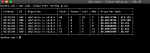
Download multiple job IDs and print to console using -p flag.
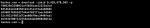
Download all jobs by algorithm ID and download to file using -f flag.

Update #1
- Added -r flag to get jobs command. This will display results in reverse order.
- Added stats command to get current escrow stats
- Added algs command to display list of algorithms currently supported by hashes.com
- Added exit command to exit console
- Added clear command support for Windows machines
- Changed some initial code to clean things up
Update #2
- Added all algorithms that hashes.com currently supports to the valid algorithms list.
- Added login command to create a logged in session.
- Added history command to get your escrow history. *
- Added upload command to upload founds to hashes.com. *
- Added logout function to destroy logged in session.
Key:
* = Must be logged in to execute
To login you simply need to type "login youremail@mail.com" you will then be prompted to enter your password just like any other terminal.

Once you enter your password it will provide you with a link to the captcha to fill in.

Upon a successful login you are then able to execute commands that require you to be logged in.
Update #2.1
- Added all algorithms that hashes.com currently supports to the valid algorithms list.
Update #3
- Added all algorithms that hashes.com currently supports to the valid algorithms list.
- Added support for selecting multiple algorithm IDs with the "get jobs" and "stats" command. (See screenshots below)


Quick tip: you can shorthand the command flags.
Instead of "get jobs -algid 0" you can simply use "get jobs -a 0" etc.

 github.com
github.com
Dependencies:
Python3
PrettyTable library
Usage:
Just run "python3 hashes.py" to launch the console.
GitHub - PlumLulz/hashes.com-cli: Command line interface to interact with hashes.com escrow service.
Command line interface to interact with hashes.com escrow service. - GitHub - PlumLulz/hashes.com-cli: Command line interface to interact with hashes.com escrow service.
Screenshots:
Main console screen.

Get all jobs in escrow sorted by price (high to low).

Get jobs in escrow by algorithm ID and also sort by price (high to low).
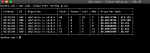
Download multiple job IDs and print to console using -p flag.
Download all jobs by algorithm ID and download to file using -f flag.
Update #1
- Added -r flag to get jobs command. This will display results in reverse order.
- Added stats command to get current escrow stats
- Added algs command to display list of algorithms currently supported by hashes.com
- Added exit command to exit console
- Added clear command support for Windows machines
- Changed some initial code to clean things up
Update #2
- Added all algorithms that hashes.com currently supports to the valid algorithms list.
- Added login command to create a logged in session.
- Added history command to get your escrow history. *
- Added upload command to upload founds to hashes.com. *
- Added logout function to destroy logged in session.
Key:
* = Must be logged in to execute
To login you simply need to type "login youremail@mail.com" you will then be prompted to enter your password just like any other terminal.

Once you enter your password it will provide you with a link to the captcha to fill in.
Upon a successful login you are then able to execute commands that require you to be logged in.
Update #2.1
- Added all algorithms that hashes.com currently supports to the valid algorithms list.
Update #3
- Added all algorithms that hashes.com currently supports to the valid algorithms list.
- Added support for selecting multiple algorithm IDs with the "get jobs" and "stats" command. (See screenshots below)

Quick tip: you can shorthand the command flags.
Instead of "get jobs -algid 0" you can simply use "get jobs -a 0" etc.
GitHub - PlumLulz/hashes.com-cli: Command line interface to interact with hashes.com escrow service.
Command line interface to interact with hashes.com escrow service. - GitHub - PlumLulz/hashes.com-cli: Command line interface to interact with hashes.com escrow service.
Last edited: