win last bild not run, win 10 x64All of the following was noted when using the Windows version on Win 7.
Just some suggestions written from a user to a developer, nothing is written as a criticism.
First ever start:
Options Page:
There should be a general setting ini file created in the working directory for appearance and window last location etc.
It's good the hashcat Binary search defaults to the current directory hashcat.launcher starts in for easy user navigation.
Extra Args: When I click on --logfile-disable --restore-disable a blue line appears but I have no idea what is enabled or disabled.
Appearance: (Should this be within the "options page")
Appearance should default to something, perhaps dark.
Scaling should default to something, perhaps Auto.
Launcher:
The logo has been elongated and looks like a dude in swimming trunks. Stare at it for a while and you will see his white legs and torso!!
Hash file drop-down path name goes off the side of the main screen if a long path is selected.
Dictionaries:
Dictionaries is spelt wrong you have "Dictonaries"
In the Dictionaries section it would be nice to have drag and drop to the word-list box.
Once a word-list is loaded the user cannot see to the end of the path name if it is long.
User is unable to remove individual password lists once loaded. Only option to user who accidentally loads a wrong password list is to leave it there or clear all of them.
Please take a look at Blandys "App.HashcatGUI" to see how he arranged word-lists which is very good.
If users clicks "Hash Type" drop down box without first entering a location for hashcat binary "Results will appear here..." appears with no way for the user to close the window.
Mask mode could show user how many character positions have been in-putted. Instead of user having to count 16 x "?1" which is not easy to see it would be useful for the display to show... ?1?1?1?1?1?1?1?1?1?1?1?1?1?1?1?1 (16)
Perhaps a disable Markov option?
Batch option would be very useful as on Blandys "App.HashcatGUI"
Sorry to keep referring to Blandy's "App.HashcatGUI" but he got it so right but sadly stopped updating it.
You are using an out of date browser. It may not display this or other websites correctly.
You should upgrade or use an alternative browser.
You should upgrade or use an alternative browser.
Hashcat hashcat.launcher is available! (an alternative to hashcatGUI)
- Thread starter HashRecovery
- Start date
hi,win last bild not run, win 10 x64
can you provide more details? and is the previous version 0.1.1 working ?
What details are needed? Version 0.11 doesn't launch either. There are no errors.hi,
can you provide more details? and is the previous version 0.1.1 working ?
are you running this from inside some kind of a virtual machine?What details are needed? Version 0.11 doesn't launch either. There are no errors.
opengl is required.
No, the usual corporate system. The cost of the NVIDIA driver is 441.66are you running this from inside some kind of a virtual machine?
opengl is required.
Try download run this from cmdNo, the usual corporate system. The cost of the NVIDIA driver is 441.66
1. Extract
2. Open CMD
3. cd to the directory where test.exe exists
4. type test.exe and run
(screenshot: https://i.postimg.cc/dQL3vrfb/test-exe.png)
it should either:
1. Run just normal (you will see a PASS text in the app)
2. Get an error message in the cmd
please let me know the results
еrror start to hashcat 5.1.0, beta-hashcat starts up and works
https://i.postimg.cc/nrTBjZQK/QIP-Shot-Screen-049.png
windows 10 x64
what could be the problem ?
https://i.postimg.cc/nrTBjZQK/QIP-Shot-Screen-049.png
windows 10 x64
what could be the problem ?
Hi,еrror start to hashcat 5.1.0, beta-hashcat starts up and works
https://i.postimg.cc/nrTBjZQK/QIP-Shot-Screen-049.png
windows 10 x64
what could be the problem ?
that version is not supported, it's already mentioned on the Options tab
"hashcat version must be v5.1.0+1774 or higher""
the issue is the diff in
--outfile-format, hashcat.launcher is using the new format described here https://github.com/hashcat/hashcat/pull/2292I think that's the main reason v5.1.0 is not supported, can be added but does not seem to be worthit
foordeluxe
Active member
I guess this tool doesn't support 6.0.0 yet? I really like this tool.
I guess this tool doesn't support 6.0.0 yet? I really like this tool.
supports
temperature monitoring: where? (it would be helpful if you can attach a screenshot showing a position where i can put that info in, or any other helpful photos..)It would not be bad to add temperature monitoring, and the massive addition of dictionaries
massive addition of dictionaries: okay, noted, will be added in the next release
just tested 6.0.0 and seems to be working just fine, if you are having any issues please post more detailsI guess this tool doesn't support 6.0.0 yet? I really like this tool.
to the control sectiontemperature monitoring: where? (it would be helpful if you can attach a screenshot showing a position where i can put that info in, or any other helpful photos..)
massive addition of dictionaries: okay, noted, will be added in the next release
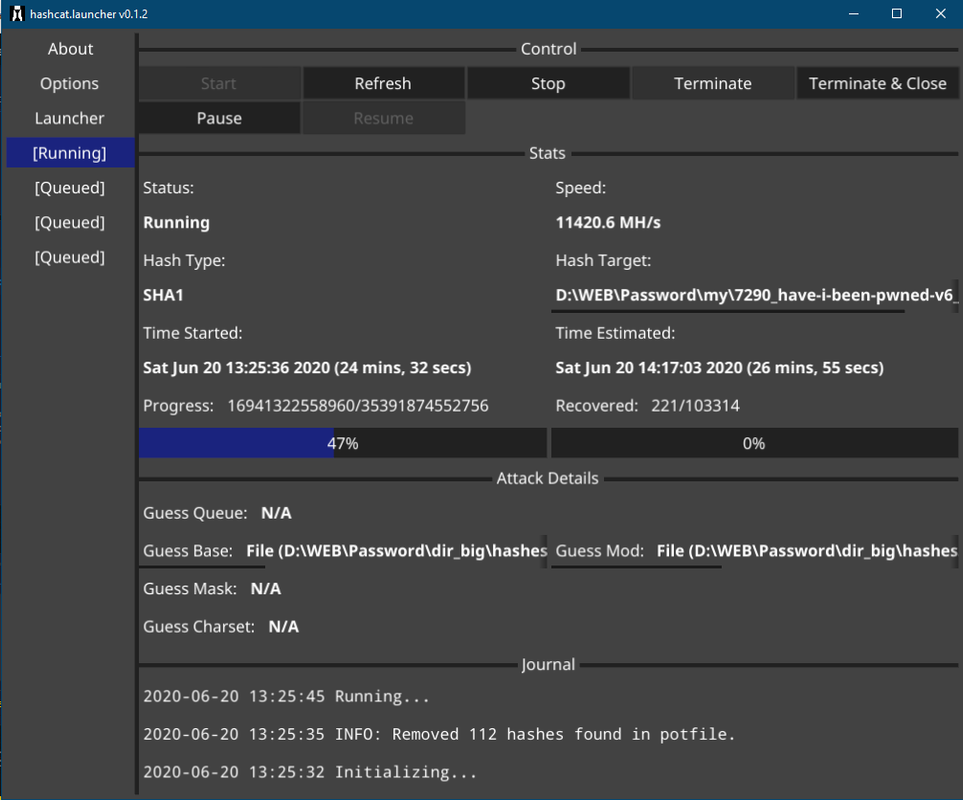
QIP Shot Screen 070 â Postimages
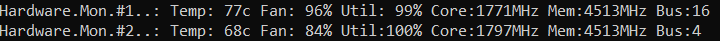
QIP Shot Screen 071 â Postimages
okay, i will see what i can do :)to the control section
this information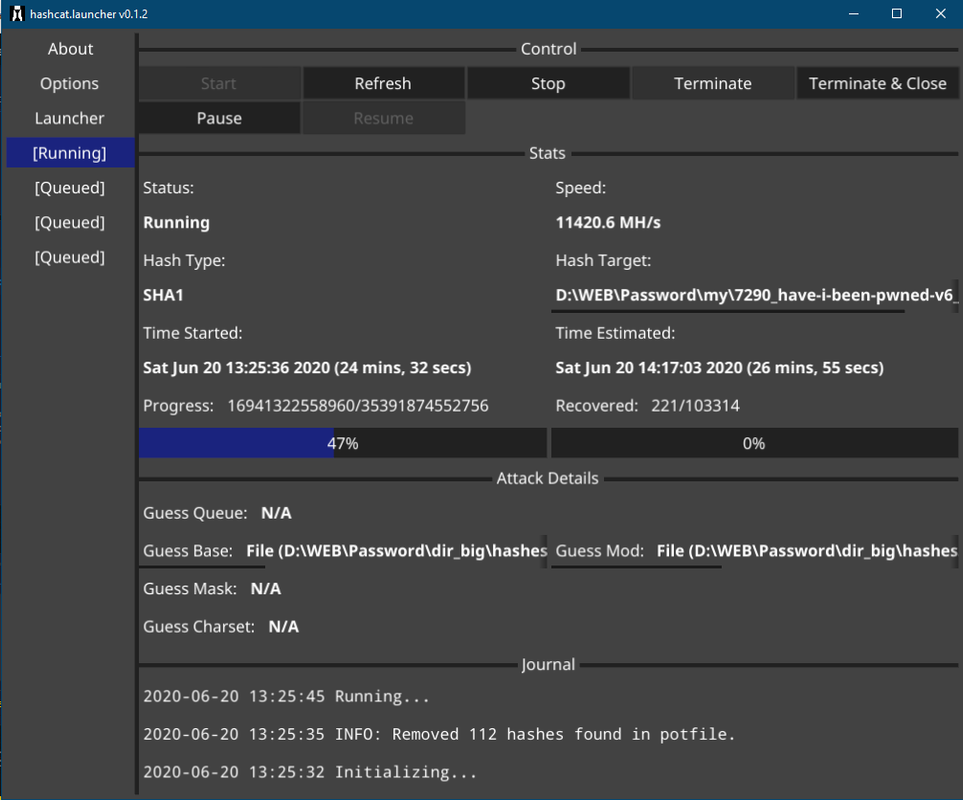
QIP Shot Screen 070 â Postimages
postimg.cc
or do temperature and load monitoring in a separate tab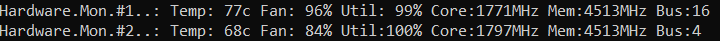
QIP Shot Screen 071 â Postimages
postimg.cc
thanks for the feedback
foordeluxe
Active member
I like this tool. But accepting wordlists that ends in *.lst or *.dic would be great. Right now you can only load *.txt files.
I'm going to add those extensions also another filter "All Files" so you can select other files with other extensions as wellI like this tool. But accepting wordlists that ends in *.lst or *.dic would be great. Right now you can only load *.txt files.
Currently not available, sorry. (i'm using an external module for that, and it does not support it, but i will make my edits in the next further versions)and word lists without extension

